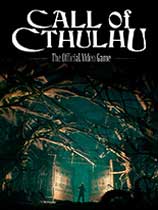
使用说明:
1.解压缩
2.运行update目录下的setup.exe安装升级档
3.复制codex目录下的文件到游戏安装目录
4.开始游戏
升级档安装步骤:
1.安装《克苏鲁的呼唤》CODEX版游戏:Call.of.Cthulhu-CODEX
2.安装本升级档
更新内容(机翻):
更新1:
添加了修改FOV和运动模糊的选项
在图形菜单中添加了一个滚动条以包含这些新选项
修正了由于在重生后立即死亡,玩家无法在第12章中取得进展的问题
修正了许多玩家无法离开场景重建的情况
修复了对话期间未注册鼠标输入的问题
修复了过场动画不会触发,阻止玩家进步的问题
修复了日记和对话期间4:3和16:10分辨率的显示问题
各种小错误修复
原文:
Update 1:
Added options to modify FOV and Motion Blur
Added a scroll bar in the graphics menu to include these new options
Fixed an issue where players were unable to progress in Chapter 12, due to dying immediately upon respawn
Fixed a number of cases where players would be unable to leave scene reconstructions
Fixed an issue where mouse input was not registered during dialogue
Fixed an issue where cutscenes wouldn’t trigger, preventing players from progressing
Fixed display issues with 4:3 and 16:10 resolutions in the diary and during dialogue
Various minor bug fixes
by CODEX
| 发布日期 | 点击标题下载 | 对应游戏版本 | 说明 |
|---|---|---|---|
| 2018-11-16 | 克苏鲁的呼唤 1号升级档+免DVD补丁CODEX版 【1.48GB】 |
相关下载
- Focus Home Interactive克苏鲁的呼唤 免安装中文绿色版
- CODEX《克苏鲁的呼唤》2升级档+未加密补丁[CODEX]
- CODEX克苏鲁的呼唤 2号升级档单独免DVD补丁CODEX版
- CODEX克苏鲁的呼唤 2号升级档+免DVD补丁CODEX版
- CODEX《克苏鲁的呼唤》1号升级档+未加密补丁[CODEX]
- CODEX克苏鲁的呼唤 1号升级档单独免DVD补丁CODEX版
- MrAntiFun克苏鲁的呼唤 v1.0三项修改器MrAntiFun版
- Cyanide Studio | Focus Home Interactive《克苏鲁的呼唤》简体中文免安装版
- Headfirst Productions | Bethesda Softworks / Ubi Soft Entertainment《克苏鲁的呼唤:地球黑暗角落》简体中文免安装版
- Bethesda Softworks克苏鲁的呼唤:黑暗地带 免DVD光盘版



