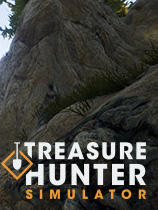
使用说明:
1.解压缩
2.运行update目录下的EXE安装升级档
3.复制codex目录下的文件到游戏安装目录覆盖
4.开始游戏
升级档安装步骤:
1.安装《宝藏猎人模拟》CODEX版游戏:Treasure.Hunter.Simulator-CODEX
2.安装本升级档
更新说明:
机翻:
更新20181210:
巴伐利亚湖不再是黑暗的。 “夜间问题”已经修复,现在地图将正确显示,并有一个美好的傍晚设置。
目前正在正确注册成就。 当您找到下一个传奇项目或完成下一个作业时,相应的Steam成就将正确触发。
宝藏猎人模拟器将不再在游戏开始时触发VR。
基本屏幕分辨率现在在首次启动时设置为1024x768,这应该允许所有有错误分辨率设置问题的人手动设置其分辨率。
原文:
Update 20181210:
Bavarian Lake is no longer dark. The “night problem” has been fixed and the map will now display correctly with a nice late afternoon setting.
Achievements are now being correctly registered. When you find the next legendary item or finish the next job, the appropriate Steam achievements will trigger correctly.
Treasure Hunter Simulator will no longer trigger VR on game start.
The base screen resolution is now being set to 1024x768 on first launch which should allow all those who has issues with a wrong resolution setting to set their resolution manually.
by CODEX
| 发布日期 | 点击标题下载 | 对应游戏版本 | 说明 |
|---|---|---|---|
| 2018-12-11 | 宝藏猎人模拟 v20181210升级档+免DVD补丁CODEX版 【34.9MB】 | v20181210 |
相关下载
- Movie Games S.A., PlayWay S.A.宝藏猎人模拟 免安装绿色中文版
- MrAntiFun《宝藏猎人模拟器》v2019.04.13无限金钱修改器[MrAntiFun]
- MrAntiFun宝藏猎人模拟 v20190413一项修改器MrAntiFun版
- CODEX宝藏猎人模拟 5号升级档+免DVD补丁CODEX版
- CODEX宝藏猎人模拟 5号升级档单独免DVD补丁CODEX版
- CODEX《宝藏猎人模拟器》5号升级档+未加密补丁[CODEX]
- CODEX《宝藏猎人模拟器》3号升级档+未加密补丁[CODEX]
- CODEX宝藏猎人模拟 3号升级档+免DVD补丁CODEX版
- CODEX宝藏猎人模拟 3号升级档单独免DVD补丁CODEX版
- CODEX《宝藏猎人模拟器》 v20181210升级档+未加密补丁[CODEX]



