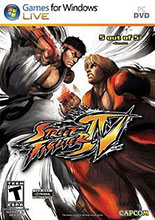
使用说明:
1.解压缩
2.运行update文件夹里的setup.exe安装升级档到游戏目录
3.复制codex文件夹里的文件到游戏目录覆盖
4.开始游戏
升级档安装步骤:
1.安装《街头霸王5》CODEX版游戏:Street.Fighter.V.Arcade.Edition-CODEX
2.安装《街头霸王5》DLC解锁补丁:http://patch.ali213.net/showpatch/91423.html
3.安装《街头霸王5》v3.020升级档:http://patch.ali213.net/showpatch/90315.html
4.安装《街头霸王5》v3.050升级档:http://patch.ali213.net/showpatch/95377.html
5.安装《街头霸王5》v3.060升级档:http://patch.ali213.net/showpatch/98373.html
6.安装《街头霸王5》v3.080升级档:http://patch.ali213.net/showpatch/101885.html
7.安装《街头霸王5》v3.110升级档:http://patch.ali213.net/showpatch/106729.html
8.安装本升级档
更新说明:
机翻:
更新v4.020:
版本。4.020更新计划于2019年2月27日星期三发布,它实施了设计变更,以提高与Steam版本游戏一起使用的DirectInput USB控制器的运行稳定性。
如果您的控制器(主要是PlayStation®4控制器、Arcade Stick等)使用DirectInput,则在应用上述更新后启动Street Fighter V将导致控制器功能丧失。
安装4.020更新后,请按照以下说明调整设置以解决问题。
*请注意,xinput控制器(Xbox 360控制器、Xbox One控制器等)不会遇到此问题。
原文:
Update v4.020:
The Ver. 4.020 update slated for release on Wednesday, February 27, 2019 implements design changes to improve operation stability for DirectInput USB controllers used with the Steam version of the game.
If your controller (primarily PlayStation®4 controllers, arcade sticks, etc.) employs DirectInput, launching STREET FIGHTER V after applying the above update will result in the loss of controller functionality.
After installing the 4.020 update, please adjust your settings as per the instructions below in order to resolve the issue.
*Please note that Xinput controllers (Xbox 360 controllers, Xbox One controllers, etc.) do not experience this issue.
BY CODEX
| 发布日期 | 点击标题下载 | 对应游戏版本 | 说明 |
|---|---|---|---|
| 2019-02-27 | 街头霸王5 v4.020升级档+免DVD补丁CODEX版 【2.2GB】 | v4.020 |
相关下载
- CODEX《街头霸王5》 v6.030升级档+未加密补丁[CODEX]
- CODEX《街头霸王5:街机版》 v6.020升级档+未加密补丁[CODEX]
- CODEX《街头霸王5》 v5.000升级档+未加密补丁[CODEX]
- Capcom街头霸王5 免安装简繁中文绿色版
- CODEX《街头霸王5:街机版》v4.080升级档+未加密补丁[CODEX]
- 街头霸王5 v4.080升级档+免DVD补丁CODEX版
- 街头霸王5 v4.080升级档单独免DVD补丁CODEX版
- Lingon街头霸王5 v4.021十五项修改器Lingon版
- CODEX《街头霸王5:街机版》v4.020升级档+未加密补丁[CODEX]
- 街头霸王5 v4.020升级档单独免DVD补丁CODEX版



