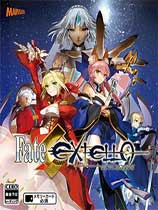
命运/创世 连接 v20190425升级档+免DVD补丁CODEX版
- 所属游戏: Fate/EXTELLA LINK
- 英文名称:
- 相关操作: 收藏 下载地址 扩展
- 模组作者:CODEX
- 标签:动作射击STG,单人单机、3D画面、不支持手柄、菜鸟入门、射击
- 最后更新:2021-06-09
使用说明:
1.解压缩
2.运行update目录下的EXE安装升级档
3.复制codex目录下的文件到游戏目录覆盖
4.开始游戏
升级档安装步骤:
1.安装《命运/创世 连接》CODEX版:Fate.EXTELLA.LINK-CODEX
2.安装本升级档
更新说明:
机翻:
更新v20190425:
-游戏现在正确读取蒸汽控制器时,他们是无线的。
-用户现在可以使用dash在地面上移动。
修正了一个问题,当用户在4K或更小的显示器上使用8K显示器或x4 DSR设置时,游戏会在启动后立即关闭。
-游戏现在支持开关专业控制器,并将显示标准的游戏手柄图标(AXBY)时检测到。请确保启用开关专业配置支持,并启用使用任天堂按钮布局在您的蒸汽控制器设置与开关专业控制器的最佳发挥。
-修正了游戏中鼠标光标偶尔出现在屏幕中央的问题。
原文:
Update v20190425:
-The game now reads Steam Controllers correctly when they're wireless.
-Users are now able to use dash while moving on the ground.
-Fixed an issue where the game gets shut down immediately after it's launched when users use a 8K monitor or x4 DSR setting on 4K or smaller monitors.
-The game now supports the Switch Pro Controller and will display standard gamepad icons (AXBY) when detected. Please make sure to enable Switch Pro Configuration Support and enable Use Nintendo Button Layout in your Steam Controller Settings for optimal play with the Switch Pro Controller.
-Fixed an issue where the mouse cursor occasionally shows up at the center of the screen while playing the game.
by CODEX
| 发布日期 | 点击标题下载 | 对应游戏版本 | 说明 |
|---|---|---|---|
| 2019-04-26 | 命运/创世 连接 v20190425升级档+免DVD补丁CODEX版 【47.3MB】 | v20190425 |
相关下载
- Marvelous、XSEEDFate/EXTELLA LINK 免安装绿色中文版
- CODEXFate/EXTELLA LINK v20190513升级档单独免DVD补丁CODEX版
- CODEXFate/EXTELLA LINK v20190513升级档+免DVD补丁CODEX版
- 《命运/创世 连接》 v20190514升级档+未加密补丁
- CODEX《命运/创世 连接》 v20190513升级档+未加密补丁[CODEX]
- 《命运/创世 连接》 v20190425升级档+未加密补丁
- CODEX《命运/创世 连接》v20190425升级档+未加密补丁[CODEX]
- CODEX命运/创世 连接 v20190425升级档单独免DVD补丁CODEX版
- CHEATHAPPENSFate/EXTELLA LINK v2019.04.09十三项修改器CHEATHAPPENS版
- Fate/EXTELLA LINK 通关全人物满级存档



