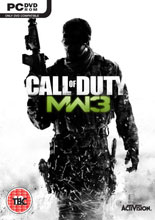
使命召唤8:现代战争3 联机破解补丁TeknoMW3 2.5.2
- 所属游戏: 使命召唤8:现代战争3
- 英文名称:
- 相关操作: 收藏 下载地址 扩展
- 模组作者:teknogods
- 标签:射击小游戏,
- 最后更新:2021-01-31
系统要求:
------------------------------------------------------------------
1. 必须装有.NET Framework 4.0,如果没有可在以下地址下载:
http://www.microsoft.com/download/en/details.aspx?id=17851
2. 《使命召唤8:现代战争3》游戏版本1.0-1.5
3. 原始IW5SP.exe, IW5Server.exe 和IW5MP.exe
使用说明:
------------------------------------------------------------------
1. 复制所有文件到游戏目录中
2. 运行TeknoMW3.exe
3. 选择昵称和视角参数(第一次运行需要)
多人模式直联:
------------------------------------------------------------------
1. 点击Multiplayer
2. 输入服务器IP和端口
3. 点击Start(Direct Connect)
4. 游戏中按F12进行连接
LAN联机:
------------------------------------------------------------------
1. 点击Multiplayer
2. 点击Start(LAN Game)
3. 游戏中选择 Options -> Dedicated Server 并选中 "Enable Server Browser"
4. 回到主菜单 -> server browser -> LAN
5. 选择服务器
5. 加入游戏
建立单人模式主机:
------------------------------------------------------------------
1. 点击Singleplayer
2. 点击Start as host
3. 游戏中按"TeknoGods Coop"建立主机
加入单人模式游戏:
------------------------------------------------------------------
1. 点击Singleplayer
2. 输入对方IP
3. 点击Start as client
4. 游戏中按"TeknoGods Coop"加入游戏
更新说明:
2.5.2 HOTFIX:
- Fixed few bugs related to the internet server list fetching.
2.5:
- Enabled Internet Server List – You can now browse online servers
Requirements for the server: NAT out the net_masterServerPort in
order to make your server visible to the clients.
- CPU usage drastically decreased. No more 100% core use.
- Minor stability fixes, more to come soon.
要服务器列表的话请点,multiplay-lan/online-server 而不是direct connect
PS:用2.5做的服务器,在服务器列表中将直接显示
By teknogods
| 发布日期 | 点击标题下载 | 对应游戏版本 | 说明 |
|---|---|---|---|
| 2012-02-14 | 使命召唤8:现代战争3 联机破解补丁TeknoMW3 2.5.2 【7.67MB】 |
相关下载
- Abolfazl.k使命召唤8:现代战争3 v1.0三项修改器Abolfazl.k版
- MrAntiFun使命召唤8:现代战争3 全版本四项修改器MrAntiFun版
- GradenT使命召唤8:现代战争3 v1.9.448十七项修改器
- Slirpa & Jorndel使命召唤8:现代战争3 v1.9.446 SP七项修改器
- GRIZZLY使命召唤8:现代战争3v1.0u1六项修改器
- GradenT使命召唤8:现代战争3v1.9.441 十五项属性修改器
- GradenT使命召唤8:现代战争3v1.4.382二十二项修改器
- GradenT使命召唤8:现代战争3v1.9.433十六项修改器
- MrHackTV使命召唤8:现代战争3v1.8.423四项修改器
- 使命召唤8:现代战争3v.1.2.208十九项属性修改器



