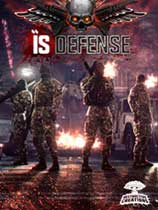
使用说明:
1.解压缩
2.运行update目录下的EXE安装升级档
3.复制CODEX目录下的文件到游戏安装目录覆盖
4.开始游戏
升级档安装步骤:
1.安装《IS防御》原版游戏:http://down.ali213.net/pcgame/isdefenseiso.html
2.安装《IS防御》1号升级档:http://patch.ali213.net/showpatch/55769.html
3.安装本升级档
更新说明:
机翻:
更新2:
-Timer是固定的(再次),现在可以正确显示小时,而不是数百分钟 - 更容易阅读
-Score以上100K现在将正确地安装到它的设计区
-AZERTY键盘现在还支持全重新绑定 - 这意味着你可以使用绑定系统,使1,2,3,4,5工作,无需切换到QWERTY布局
-Resetting的keybinds为默认值目前工作正常
-The炮塔现在在适当的速度旋转(Q/ E),无论你的帧率(以前它旋转在较低FPS较慢导致其更难)
-Cars不再与较低的帧速率减慢 - 这个问题使游戏更容易为低FPS场景
在控制菜单 - 增加了Y轴反转和鼠标灵敏度选项
在游戏菜单中切换 - 新增缩放选项
- 增加了青色十字彩
-Leaderboards现在通过蒸汽可见
-alt制表的游戏现在可以正确启用暂停菜单
原文:
Update 2:
-Timer is fixed (again) and now it properly displays hours instead of hundreds of minutes - easier to read
-Score above 100k will now properly fit into it's designed area
-AZERTY keyboards now also support full rebinding - which means that you can use the rebinding system to make 1,2,3,4,5 work without the need to switch to QWERTY layout
-Resetting the keybinds to their defaults now works properly
-The turret now rotates (Q/E) at a proper speed regardless of your framerate (previously it rotated slower on lower FPS making it harder)
-Cars no longer slow down with lower framerates - this issue made the game much easier for lower FPS scenarios
-Added Y-Axis invert and Mouse Sensitivity options in the Controls Menu
-Added Toggle Zoom option in the Gameplay Menu
-Added cyan crosshair color
-Leaderboards are now visible through steam
-Alt-Tabbing the game now properly enables the pause menu
by CODEX
| 发布日期 | 点击标题下载 | 对应游戏版本 | 说明 |
|---|---|---|---|
| 2016-04-23 | IS防御 2号升级档+免DVD补丁CODEX版 【53.58MB】 |
相关下载
- CODEXIS防御 5号升级档单独免DVD补丁CODEX版
- CODEXIS防御 5号升级档带DLC+免DVD补丁CODEX版
- 鬼子来了vipIS防御 v1.0十二项修改器V1.2[含32位版和64位版](鬼子来了vip原创制作)
- CODEXIS防御 2号升级档单独免DVD补丁CODEX版
- CODEXIS防御 单独免DVD补丁CODEX版
- CODEXIS防御 1号升级档+免DVD补丁CODEX版
- CODEXIS防御 1号升级档单独免DVD补丁CODEX版
- Destructive CreationsIS防御 免安装绿色版



