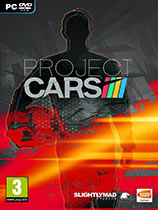
使用说明:
1.解压缩
2.复制所有文件到游戏目录覆盖
3.运行游戏
升级档安装步骤:
1.安装《赛车计划》v11.0版游戏:http://down.ali213.net/pcgame/projectcars.html
2.安装本升级档
已包含DLC列表:
Project CARS - Limited Edition Upgrade
Project CARS - Modified Car Pack
Project CARS - Racing Icons Car Pack
Project CARS - Audi Ruapuna Speedway Expansion Pack
Project CARS - Old Vs New Car Pack
Project CARS - Aston Martin Track Expansion
Project CARS - Classic Lotus Track Expansion
Project CARS - Japanese Car Pack
Project CARS - Renault Sport Car Pack
Project CARS - Special Ridge Racer Car Pack - 011
Project CARS - Logitech Liveries
Project CARS - eSports Package
Project CARS - Stanceworks Track Expansion
Project CARS - US Race Car Pack
更新说明:
机翻:
项目CARS - PC补丁11.2
11月22日 - STEPHEN VILJOEN
项目CARS - PC补丁11.2
大家好,
一个新的项目CARS补丁现在在Steam上。有了这个补丁,我们添加了一个方法来配置VR超级抽样在游戏的设置文件。
这是做什么的? - 它提供了一种方式来放大游戏渲染的图像的分辨率,以便当它显示在VR HMD上时,它看起来更清晰,具有较少的闪烁和混叠伪像
我如何做到这一点? - 查看此文件夹: Users <当前用户> Documents Project CARS
根据您使用的HMD ...
Oculus Rift,编辑:oculussettings.xml
HTC Vive,编辑:openvrsettings.xml
查找一条名为“<prop name =”ResScale“data =”1“/>”的行,
将“data =”之后的数字更改为您想要设置超级抽样的数字。较高的数字将增加分辨率,而降低数字将降低分辨率。我们建议从1.5左右开始,并从那里尝试。你可以推多少钱取决于你的GPU。
原文:
Project CARS - PC Patch 11.2
11月22日 - STEPHEN VILJOEN
Project CARS - PC Patch 11.2
Hi all,
A new Project CARS patch is now live on Steam. With this patch we're adding a way to configure VR super sampling in the game's settings file.
What does this do? - It provides a way to scale up the resolution of the image rendered by the game, so that when it is displayed on the VR HMD, it appears clearer, with less shimmer and aliasing artifacts
How do I do this? - Look in this folder: Users<current user>DocumentsProject CARS
Depending on the HMD you're using...
Oculus Rift, edit: oculussettings.xml
HTC Vive, edit: openvrsettings.xml
Look for a line called "<prop name="ResScale" data="1" />"
Change the number after 'data=' to whatever you want to set your super sampling to. Higher numbers will increase the resolution, while lowering the number will decrease the resolution. We recommend starting with a value around 1.5 and experimenting with it from there. How much you can push this will depend on your GPU.
by thegfw
| 发布日期 | 点击标题下载 | 对应游戏版本 | 说明 |
|---|---|---|---|
| 2016-11-22 | 赛车计划 v11.0-v11.2升级档+14DLC+游侠原创免DVD补丁(thegfw原创提供) 【73MB】 | v11.0 |
相关下载
- 赛车计划 28号(v11.2)升级档+未加密补丁
- thegfw赛车计划 v11.0-v11.1升级档+14DLC+游侠原创免DVD补丁(thegfw原创提供)
- 赛车计划 27号(v11.1)升级档+未加密补丁
- Slightly Mad Studios, BANDAI NAMCO Entertainment 赛车计划 免安装绿色版
- 赛车计划 26号(v11.0)升级档+DLC+破解补丁
- thegfw赛车计划 v10.0-v11.0升级档+14DLC+游侠原创免DVD补丁(thegfw原创提供)
- RELOADED赛车计划 年度版 单独破解补丁[RELOADED]
- RELOADED赛车计划 年度版单独免DVD补丁RELOADED版
- Slightly Mad Studios | BANDAI NAMCO Entertainment《赛车计划》年度版 英文镜像版
- MrAntiFun赛车计划 v8.0两项修改器MrAntiFun版



