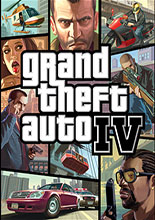
使用说明:
1.解压缩
2.运行GTA_IV_EFIGS_PATCH_8.exe安装升级档
3.复制Crack目录下的文件到游戏安装目录覆盖
4.开始游戏
升级档安装步骤:
1.安装《侠盗猎车手4》原版游戏:http://down.ali213.net/pcgame/GTA4LC.html
2.安装本升级档
更新说明:
机翻:
修补程序:
-添加Windows 8,8.1和10以兼容操作系统检查。
-在控制器配置中添加显示控制器图像。
-修正了一个错误,使完成“离开委员会”任务不可能
当帧速率超过60fps时。
-在显卡上添加了“资源使用”指示器的错误
比2GB的VRAM。
-修复了使用现代视频卡时限制设置更改的错误。
-在某些分辨率上修正了地图十字准线的错误。
-在“简介”菜单中修复了文本滚动的错误。
固定“drawlist溢出”崩溃。
-性能优化。
原文:
Patch fixes:
-Added Windows 8, 8.1, and 10 to compatible OS check.
-Added Display Controller image in Controller Configuration.
-Fixed a bug which made completing "Out of Commission" mission impossible
when frame rate exceeds 60fps.
-Fixed a bug with the "Resource Usage" indicator on graphics cards with more
than 2GB of VRAM.
-Fixed a bug that restricted settings changes when using modern video cards.
-Fixed a bug with the map crosshair on certain resolutions.
-Fixed a bug with text scrolling in "Brief" Menu.
-Fixed "drawlist overflow" crash.
-Minor performance optimizations.
by RazorDOX
| 发布日期 | 点击标题下载 | 对应游戏版本 | 说明 |
|---|---|---|---|
| 2016-12-07 | 侠盗猎车手4 v1.0.8.0升级档+免DVD补丁RazorDOX版 【126MB】 | v1.0.8.0 |
相关下载
- Rockstar Games | Rockstar Games侠盗猎车手4中文版下载
- MrAntiFun侠盗猎车手4 v2019.08.10七项修改器MrAntiFun版
- 佚名侠盗猎车4 M16A1突击步枪MOD
- YCA-G侠盗猎车4 霸气采矿车MOD
- YCA-G侠盗猎车4 帕加尼宗塔定制限量UNO版超跑MOD
- [YCA]G侠盗猎车4 玛莎拉蒂GTMOD
- AIGE侠盗猎车4 劳斯莱斯幻影2003款MOD
- YCA Modder Group侠盗猎车4 柯尼塞格Agera R
- GTA一君惜侠盗猎车4 保时捷Cayman GT4 981CMOD
- YCA Zmodeler Group侠盗猎车4 世爵D8SUVMOD



