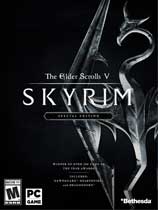
上古卷轴5:天际重制版 v1.4升级档+免DVD补丁CODEX版
- 所属游戏: 上古卷轴5:天际重制版
- 英文名称:
- 相关操作: 收藏 下载地址 扩展
- 模组作者:CODEX
- 标签:动作游戏ACT,3D画面、支持手柄、中级水平、僵尸、闯关、另类
- 最后更新:2021-05-08
使用说明:
1、解压缩
2、安装Update文件夹下的升级补丁到游戏目录
3、复制Codex文件夹下的免DVD文件到游戏安装目录
4、运行游戏
升级档安装步骤:
1.安装《上古卷轴5:天际重制版》原版游戏:http://down.ali213.net/pcgame/tesvsr.html
2.安装本升级档。
更新说明:
机翻:
--- ---
上古卷轴5:天际重制版1.4更新
新功能
添加精选类别的mods
添加了今天排序最高评分和最受欢迎过滤器的能力,
周,月和所有时间
添加的评分数量到Mods浏览菜单
添加的收藏夹计数到Mod Details页面
向“详细信息”页面添加了必需的依赖项
添加最新版本号和笔记到Mod Details页面
修复
一般性能和稳定性改进
改进报告mods类别
修复了通过加载顺序菜单滚动时偶尔崩溃
改进Bethesda.net错误消息
如何访问Steam Beta
登录Steam。
在图书馆中右键点击Skyrim特别版。
选择设置。
选择Betas。
将出现一个下拉菜单。选择测试版。
选择“确定”。
等待几分钟,Skyrim特别版应该更新。
完成后,Skyrim特别版应在您的图书馆中显示为Skyrim特殊版[测试版]。
原文:
--- ---
Skyrim Special Edition 1.4 Update
NEW FEATURES
Added Featured category for mods
Added ability to sort Highest Rated and Most Favorited filters by today,
week, month and all time
Added number of ratings count to Mods Browsing Menu
Added number of favorites count to Mod Details page
Added required dependencies to Mod Details page
Added latest version number and notes to Mod Details page
FIXES
General performance and stability improvements
Improvements to Reporting mods categories
Fixed occasional crashes while scrolling through Load Order menu
Improved Bethesda.net error messaging
How to access the Steam Beta
Log into Steam.
Right Click on Skyrim Special Edition in your Library.
Select Settings.
Select Betas.
A drop down menu will appear. Select Beta.
Select OK.
Wait a few minutes and Skyrim Special Edition should update.
When done, Skyrim Special Edition should appear as Skyrim Special Edition [Beta] in your Library.
By CODEX
| 发布日期 | 点击标题下载 | 对应游戏版本 | 说明 |
|---|---|---|---|
| 2017-02-07 | 上古卷轴5:天际重制版 v1.4升级档+免DVD补丁CODEX版 【1.19GB】 | v1.4 |



