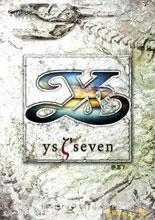
使用说明:
1.解压缩
2.运行update目录下的EXE安装升级档
3.复制codex目录下的文件到游戏安装目录覆盖
4.开始游戏
升级档安装步骤:
1.安装《伊苏7》游戏:http://bt.ali213.net/show.php?hash=3f7bb898488590272e8d4cb217cd236f200d57dc
2.安装本升级档
更新说明(机翻):
更新v20170912:
修正了游戏不会在离线模式下启动的问题
修正了在保存进度或保存保存时导致某些地区的计算机崩溃的问题
-2560 x1440和3840x2160分辨率支持
当一个gamepad连接时,鼠标光标就消失了
-玩家可以在使用额外技能时切换角色
修正了某些控制器在默认情况下不能使用保护或技能的问题
-清理了UI中一些图形化的问题。
-增加安全措施以防止游戏被某些反病毒程序标记
游戏现在将在低端电脑上预编译着色器。
当没有额外的技能时,额外的技能表将不再是空的。
-“Item”菜单现在打开,当它与“Cancel”共享相同的按钮分配时
原文:
Update v20170912:
-Fixed an issue where the game would not launch in Offline Mode
-Fixed an issue that caused computers with certain locales to crash when saving progress or loading a save
-2560x1440 and 3840x2160 resolution support added
-Mouse cursor now disappears when a gamepad is connected
-Players may now switch characters while using EXTRA skills
-Fixed an issue where certain controllers could not use Guard or Skills by default
-Cleaned up some graphical issues in the UI.
-Added safety measures to prevent the game from being flagged by certain antivirus programs
-The game will now pre-compile shaders on lower end computers.
-The EXTRA skill gauge will no longer occasionally empty when no EXTRA skill is used
-The "Item" menu now opens when it shares the same button assignment as "Cancel"
by CODEX
| 发布日期 | 点击标题下载 | 对应游戏版本 | 说明 |
|---|---|---|---|
| 2017-09-14 | 伊苏7 v20170912升级档+免DVD补丁CODEX版 【12.3M】 | v20170912 |
相关下载
- thegfw伊苏7 v20170923升级档+游侠原创免DVD补丁(thegfw原创提供)
- CODEX伊苏7 v20170922升级档+免DVD补丁CODEX版
- CODEX伊苏7 v20170912升级档单独免DVD补丁CODEX版
- thegfw伊苏7 v20170912升级档+游侠原创免DVD补丁(thegfw原创提供)
- Mrantifun伊苏7 v1.0两项修改器Mrantifun版
- MrAntiFun伊苏7 Steam版无限生命金钱修改器[MrAntiFun]
- 伊苏7 Steam版v1.0十七项修改器风灵月影版
- zjh16529伊苏7 豪华攻略电子书
- Nihon Falcom Corporation | 欢乐百世《伊苏7》简体中文免安装版
- Nihon Falcom Corporation | 欢乐百世《伊苏7》简体中文汉化版PSP版



