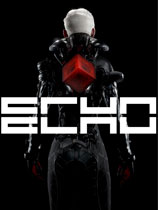
使用说明:
1、解压缩
2、安装Update文件夹下的升级补丁到游戏目录
3、复制Crack文件夹下的免DVD补丁到游戏目录覆盖
4、运行游戏
升级档安装步骤:
1.安装《回声》原版游戏:http://down.ali213.net/pcgame/echog.html
2.安装《回声》HotfixBAT版升级档:http://patch.ali213.net/showpatch/77341.html
3.安装《回声》v20170929升级档:http://patch.ali213.net/showpatch/77801.html
4.安装本升级档
更新内容(机翻):
ECHO现在支持Razer Chroma外设:体验所有Chroma外设的停电! 宫殿的氛围颜色对应于你所在的部分,以及主动键,伤害球体,耐力和充电吧。 这个很酷!
此外,现在您可以从关卡选择菜单重新观看剪辑场景和诗歌。 (可以跳过的剪辑场景现在也应该保存好!)
窗口模式,分辨率和宽高比现在只能在用户按下“应用”按钮而不是在菜单中改变值时进行应用。
当然,还有一些小错误修复和视觉更新。
圣诞节快乐!
原文:
ECHO now supports Razer Chroma peripherals: Experience the blackouts across all your Chroma peripherals! Palace ambience color corresponding to which section you are in, as well as active keys, hurt sphere, stamina- and recharging-bar. It's cool!
Also, now you can re-watch cut-scenes and Verses from the Level Select Menu. (Cut-scene astatus for being able to skip should now save properly as well!)
Window mode, resolution and aspect ratio now only gets applied when user presses an Apply-button instead of applying while changing values in the menu, which sucked.
And, of course, minor bug fixes and visual updates.
Merry Christmas!
by BAT
| 发布日期 | 点击标题下载 | 对应游戏版本 | 说明 |
|---|---|---|---|
| 2017-12-09 | 回声 v20171207升级档+免DVD补丁BAT版 【24.7MB】 | v20171207 |
相关下载
- ULTRA ULTRA回声 免安装绿色版
- BAT回声 v20171221升级档单独免DVD补丁BAT版
- BAT回声 v20171221升级档+免DVD补丁BAT版
- 回声 v20171207升级档单独免DVD补丁BAT版
- BAT回声 v20170929升级档+免DVD补丁BAT版
- BAT回声 v20170929升级档单独免DVD补丁BAT版
- MrAntiFun回声 v20170927三项修改器MrAntiFun版
- Abolfazl.k回声 v1.0版解锁存档
- Abolfazl.k回声 v1.0四项修改器Abolfazl.k版
- 回声 六项修改器cheathappens版



