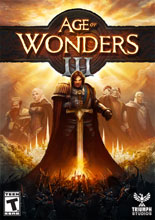
使用说明:
1.解压缩
2.运行update目录下的EXE安装升级档
3.复制codex目录下的文件到游戏安装目录覆盖
升级档安装步骤:
1.安装《奇迹时代3》CODEX版游戏:Age.of.Wonders.III.Eternal.Lords-CODEX
2.安装本升级档
更新说明:
更新v1.801:
战术战斗
修正了牡蛎礁战术地图的问题,因为这些单位相对于水面位置太高,单位没有正确放置在他们的六角形上。
平衡
修复了与其他产卵者过于接近的necromantic圈,导致漫游单位热点。
稳定性
修复了一个罕见的崩溃,在销售物品时会使游戏崩溃。
修正了开放外交建议时发生的崩溃,其中包括一个结构 - 例如,一个堡垒 - 已被夷为平地。该优惠现在会自动拒绝,并且该提案中将删除被夷为平地的结构。
修正了隐藏单位的积极任务完成地图时罕见的战役崩溃。
牡蛎礁不再出现在地下的熔岩湖中。
漏洞
在“英雄加入”活动中选择“给我一个不同的英雄”时,可以杀死被拒绝的英雄来获得XP和物品。当要求一个新的英雄时,英雄的绝望已经解决了这个问题。
Linux的
修复了键盘快捷键在某些Linux发行版中无法使用的问题。
UI
增加了对所有分辨率光标缩放的支持。应该在高分辨率播放时帮助人们看到光标。
改装
增加了一种解决方法,让拥有高端个人电脑的人可以运行沉重的mod。
尤其是可以增加屏幕上的数字(人物)数量的MOD,比如'军团'MODS。
1.在游戏用户目录的用户'Config /'文件夹中创建一个名为'Game.cfg'的文本文件。例如。 '/ Documents / My Games / AoW3 / Config / Game.cfg'。
2.使用文本编辑器 - 例如记事本 - 添加一行说'SHADER_SIZE = 2'。这使渲染调用限制加倍。
请注意,这是一种解决方法,而不是官方支持的功能。即游戏可能会变得不稳定,解决方法可能仍不能解决屏幕上的许多数字问题。
原文:
Update v1.801:
Tactical Combat
Fixed an issue with the Oyster Reef Tactical Map where units were not positioned correctly on their hex due to them being placed too high relative to the water plane.
Balance
Fixed necromantic circles spawning too close to other spawners, causing roaming unit hotspots.
Stability
Fixed a rare crash that crashed the game when selling items.
Fixed a crash that occured when opening a diplomatic proposal which included a structure – e.g. a fortress – that has been razed. The offer is now automatically declined and the razed structure is removed from the proposal.
Fixed a rare crash in campaign when finishing a map with an active quest which had concealed units.
Oyster reefs no longer appear in lava lakes in the underground.
Exploits
When selecting ‘Give me a different hero’ on a ‘Hero Join’ event it was possible to kill the declined hero to gain XP and Items. This has been fixed by despawning the hero when requesting a new hero.
Linux
Fixed an issue where keyboard shortcuts did not work in some Linux distributions.
UI
Added support for cursor scaling on all resolutions. Should help people see the cursor when playing on high resolutions.
Modding
Added a workaround to allow people with high end PCs to run heavy mods.
Especially mods that increase the number of figures – characters – on screen, such as the ‘Regiments’ mods.
1.Create a text file called ‘Game.cfg’ in the user ‘Config/’ folder of the game’s user directory. E.g. ‘/Documents/My Games/AoW3/Config/Game.cfg’ on Windows.
2.Using a text editor – e.g. notepad – add a line saying ‘SHADER_SIZE=2’. This doubles the render call limit.
Please note that this is a workaround and not an officially supported feature. I.e. the game could become unstable and the workaround might still not resolve issues with many figures on screen.
by CODEX
| 发布日期 | 点击标题下载 | 对应游戏版本 | 说明 |
|---|---|---|---|
| 2018-03-30 | 奇迹时代3 v1.801升级档+免DVD补丁CODEX版 【499MB】 | v1.801 |
相关下载
- CODEX奇迹时代3 v1.802升级档+免DVD补丁CODEX版
- 奇迹时代3 v1.802升级档免DVD补丁CODEX版
- CODEX《奇迹时代3》v1.802升级档+未加密补丁[CODEX]
- Triumph Studios奇迹时代3 免安装绿色版
- 奇迹时代3 v1.801升级档+未加密补丁[CODEX]
- CODEX奇迹时代3 v1.801升级档单独免DVD补丁CODEX版
- 奇迹时代3 v1.801升级档+未加密补丁
- 3dm-aoeo2jam奇迹时代3 v1.7无限锻造点MOD
- 奇迹时代3 v1.800升级档+未加密补丁
- l97227986奇迹时代3 强度增强MOD[大量新内容]



