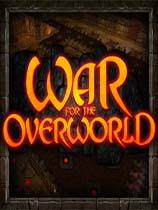
使用说明:
1.解压缩
2.运行对应系统下的update目录下的setup.exe安装升级档
3.复制Crack目录下的文件到游戏安装目录
4.开始游戏
升级档安装步骤:
1.安装《超越世界战争》CODEX版游戏:War.for.the.Overworld.The.Under.Games-CODEX
2.安装《超越世界战争》v2.0f4升级档:http://patch.ali213.net/showpatch/91101.html
3.安装《超越世界战争》v2.0f8升级档:http://patch.ali213.net/showpatch/91307.html
4.安装本升级档
更新内容(机翻):
更新v2.0f9:
修复了未上传的自定义广告系列
现在,所有语言都应该在游戏和编辑器的所有部分正确显示 - 包括日本社区翻译
修复了一些用户无法加载The Under Games的情况,如果他们没有拥有Heart of Gold
修复了Duke和各种Chunders的动画问题
修复了会导致单位试图通过地下城核心和网关进行通话的寻路问题
小的错误修复和性能改进
修正了能够无意中将所有单位加入Peaceband
原文:
Update v2.0f9:
Fixed custom campaigns not uploading
All languages should now display correctly in all parts of the game & the editor - including the Japanese community translation
Fixed some users not being able to load into The Under Games if they did not also own Heart of Gold
Fixed animation issues with The Duke and various Chunders
Fixed a pathfinding issue that would cause units to attempt to talk through Dungeon Cores and Gateways
Minor error fixes & performance improvements
Fixed being able to accidentally add all units to the Peaceband
BY CODEX
| 发布日期 | 点击标题下载 | 对应游戏版本 | 说明 |
|---|---|---|---|
| 2018-04-27 | 超越世界战争 v2.0f9升级档+免DVD补丁CODEX版 【333.65MB】 | v2.0 |
相关下载
- MrAntiFun《超越世界战争》v2021.10.20八项修改器[MrAntiFun]
- Subterranean Games超越世界战争 免安装绿色中文版
- Subterranean Games超越世界战争 免安装中文绿色版
- MrAntiFun《超越世界战争》v2021.01.11八项修改器[MrAntiFun]
- MrAntiFun超越世界战争 v2.0.3f1五项修改器MrAntiFun版
- 超越世界战争 v2.0.2升级档单独免DVD补丁CODEX版
- 超越世界战争 v2.0.2升级档+免DVD补丁CODEX版
- MrAntiFun超越世界战争 v2.0.1四项修改器MrAntiFun版
- 超越世界战争 v2.0.1升级档+免DVD补丁CODEX版
- 超越世界战争 v2.0.1升级档单独免DVD补丁CODEX版



