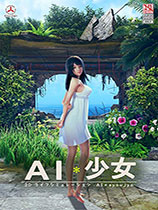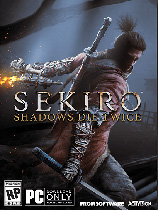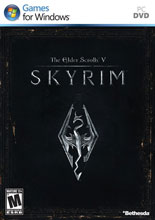资源说明:
我的世界 v1.12蜕变MOD,由“McHorse”制作,神器的超能力一样的MOD,就像魔形女的能力一样,而且更加强,可以变成其他任何的生物,不过需要先获得变种基因,本站提供我的世界蜕变MOD,需要的玩家不要错过哦!
资源详情:
To morph into other creatures, you must to acquire a morph first. To acquire a morph, you have to kill a mob, then a ghost of a mob will appear (that's a morph), and when you'll pick it up, you'll acquire a morph.
要蜕变为其他生物,你必须先获得一种形态。为了获得一种形态,你必须杀死一群暴徒,然后一个暴徒的鬼魂会出现(这是一个变种),当你把它捡起来的时候,你会得到一个变种。
Once you have at least one morph, you're able to transform into that morph. Use [ and ] keys for advancing through the list of morphs. There are also ' and \ keys for switching between morph variants (you'll see up and down arrows in the selection box if there are morph variants available). Use enter key for transforming into selected morph. To demorph, you scroll left until you focus character with your skin, and then press enter to demorph. Or you can press demorph key (which is . by default).
一旦你至少有一个变种,你就能转变成这个形态。使用[和]键来推进形态列表。也有“和\键用于在morph变体之间切换(如果有变体可用的话,您将在选择框中看到向上和向下的箭头)。使用enter键转换为选定的形态。为了打击士气,你可以向左滚动,直到你用你的皮肤聚焦,然后按下enter键。或者你可以按下“士气”键(也就是)。默认情况下)。
You retain your morphs even after death (although you can disable retaining of morphs after death in mod options). In creative mode, you can select almost any available morph via Creative Morph Menu which can be opened by pressing B key in the game.
即使在死后,你仍然保留着你的变形(尽管你可以在mod选项中禁用死后的形态)。在创造性模式下,你可以通过创造性的morph菜单选择几乎任何可用的morph,这可以通过在游戏中按B键打开。
Survival Morph Menu can also be focused, for managing purposes, by pressing N key (default). There you can favorite, remove and filter morphs by favorites. You use the same keys to navigate morphs ([, ], ' and \).
生存Morph菜单也可以通过按N键(默认)来集中管理。你可以在那里最喜欢的,移除和过滤变形。您使用相同的键来导航词素([,],'和\)。
使用说明:
将压缩包内的jar文件复制到游戏目录下的Mods文件夹,然后进入游戏加载MOD。(根据版本选择安装1.9.4/1.10.2/1.11.2/1.12)
截图:


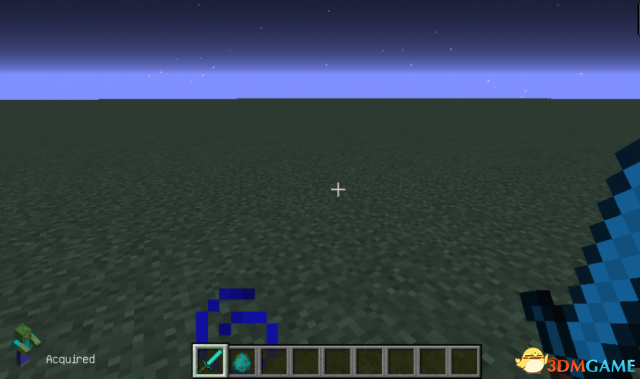
| 发布日期 | 点击标题下载 | 对应游戏版本 | 说明 |
|---|---|---|---|
| 2017-08-21 | 我的世界 v1.12蜕变MOD 【0.76MB】 | v1.12 | 多国 |
相关下载
- masady《我的世界》1.12.2自定义爆炸MOD
- Alpvax《我的世界》1.17.1趴下MOD
- Socolio《我的世界》1.12.2穿戴任何方块MOD
- Alpvax《我的世界》1.17.1快捷空岛建造MOD
- Juuxel《我的世界》1.17.1湖扩展MOD
- masady《我的世界》1.17.1爆炸可配置MOD
- masady《我的世界》1.16.5自定义苦力怕爆炸MOD
- Motschen《我的世界》1.17.1优化树叶渲染MOD
- Motschen《我的世界》1.16.5树叶渲染优化MOD
- MincraftEinstein《我的世界》1.17.1更多种类蛋糕MOD